Cockpit
The cockpit provides an overview of the machine park. It provides information about the active tickets and, if available, the location of the assets.
The information can be filtered based on the companies if a closer look is needed.
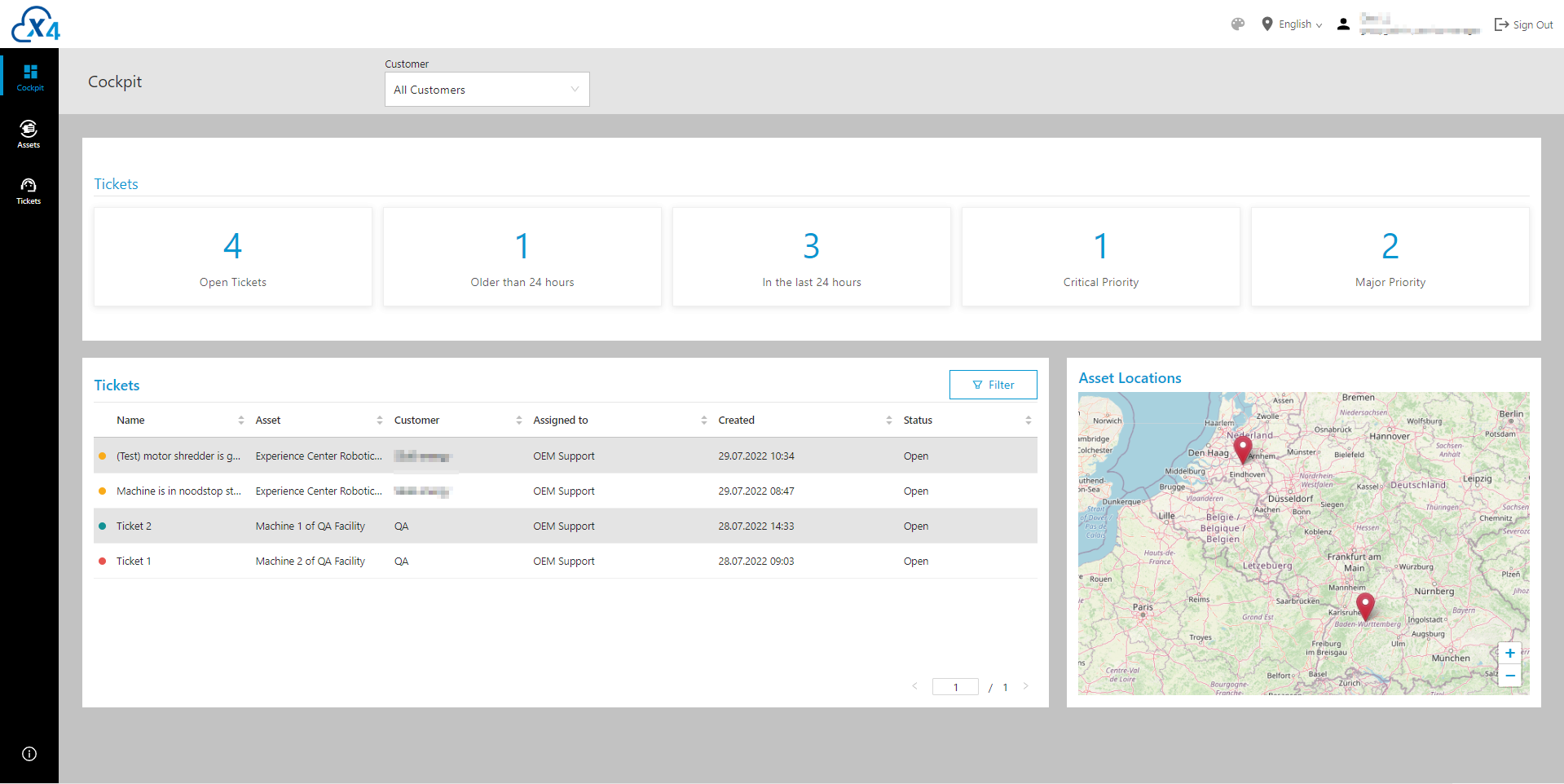
The ticket board gives you an overview of the number of tickets available in the different categories. Click on one of the tiles to go to the ticket board and apply a filter directly.
In the asset list, a filter is available for the customers you have access to. This allows you to limit the visible assets. This also affects the asset card to the left of it.
If you click on a pin in the asset card, the name of the asset will be displayed.
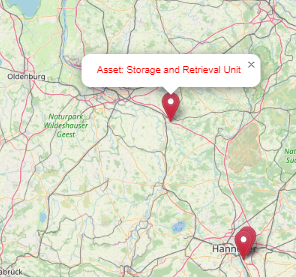
Coordinates selection
To fill a device with coordinates use e.g. Google Maps. Here you can copy any mouse pointer position to the clipboard and then paste it into the field in the device.
To do this, right-click on the desired position and select the topmost entry. This will copy the position to the clipboard.
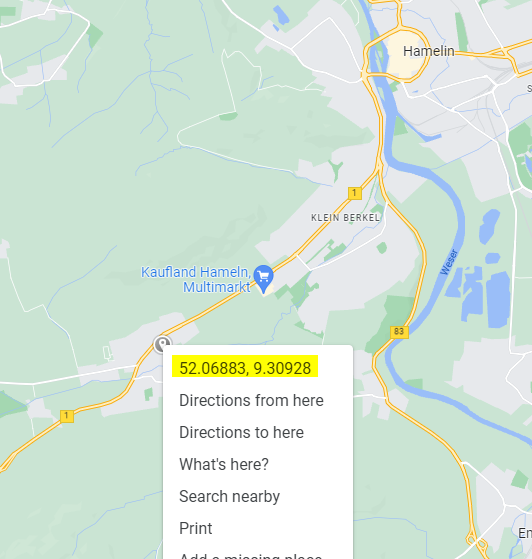
Use a right click on the map to copy the coordinates
Then insert the position in your asset into the field 'x4portal-location'. You can find a more detailed description of this special field under Assets.
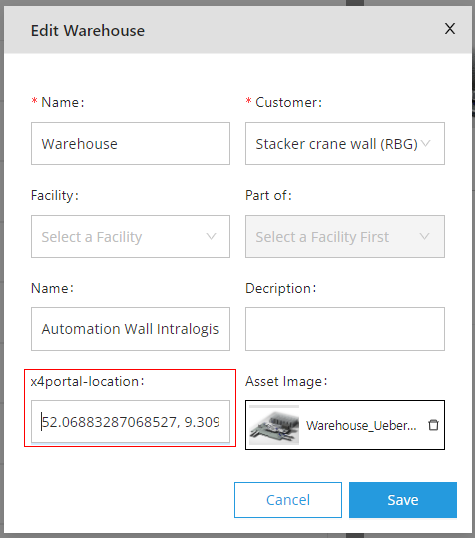
paste the copied coordinates to the location
