Update email addresses from Salesforce to CleverReach
Please note, that the buttons to update email addresses are available to users with a license for the CleverReach for Salesforce App
Update Lead email in CleverReach
Select the tab “Leads“
Select a lead for which you want to update the email in CleverReach
Click on the “Update Email in CleverReach“ button
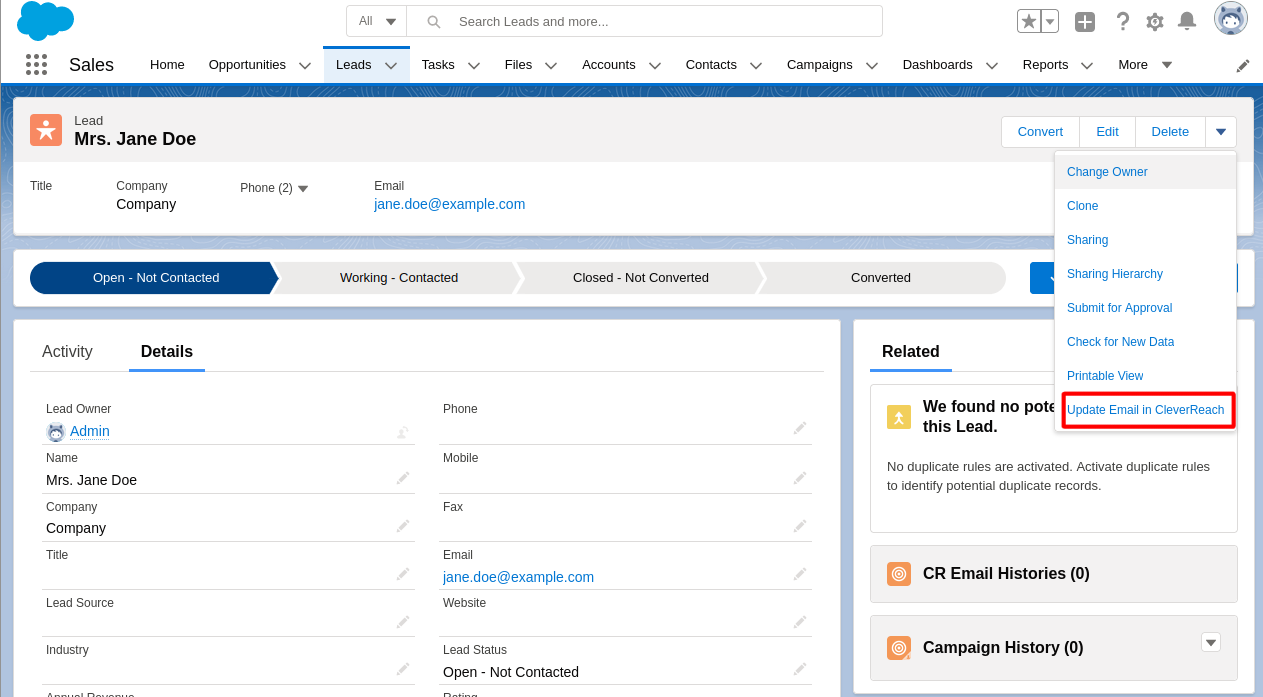
Update Contact email in CleverReach
Select the tab “Contacts“
Select a contact for which you want to update the email in CleverReach
Click on the “Update Email in CleverReach“ button
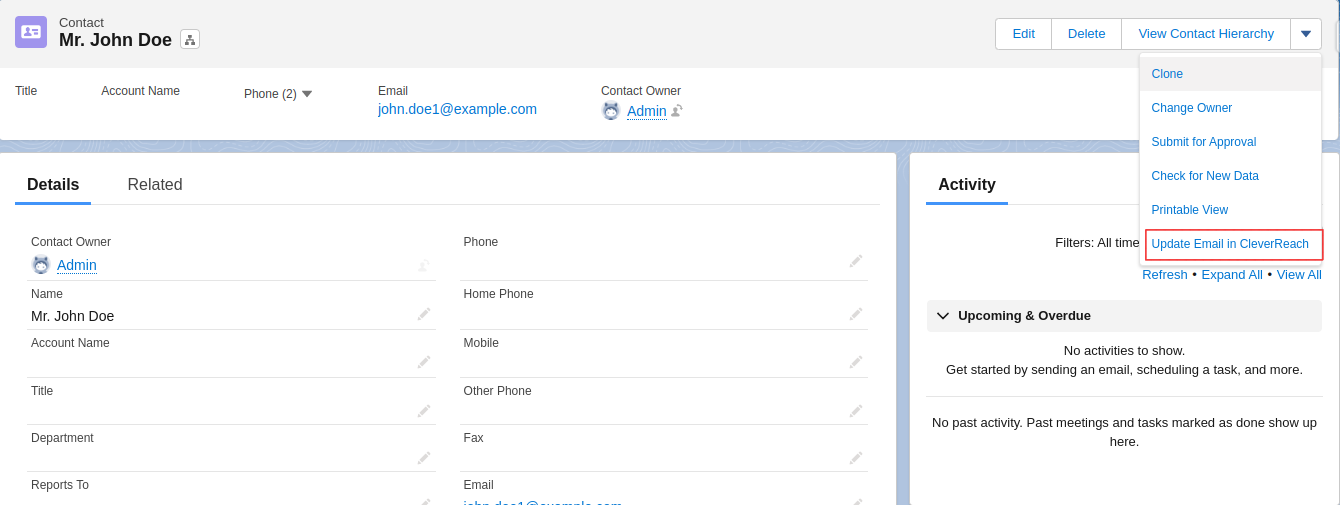
Note: To keep your data consistent in CleverReach and Salesforce, we recommend using the button directly after changing an email address.
