assets360 Infrastructure Modules
In this section, you can read more about our Infrastructure Modules. The assets360 Infrastructure Modules are the building blocks that help us to build customizable Connector and Application Modules.
Identity Access Management
The Identity Access Management module ensures that only those who are authenticated and authorized are granted access.
Module | Functionality | Benefit |
Identity Access Management |
|
|
User Management
The User Management module allows you to manage the users within your tenant. The User Management helps to maintain clear management of users, roles, and access rights.
The User Management can be customized as per customer requirements.
Module | Functionality | Benefit |
User Management |
|
|
Dashboard
The Dashboard provides an overview of your assets. It allows you to visualize your data and derive business insights. The Dashboard can be customized according to customer needs.
Module | Functionality | Benefit |
Dashboard |
Note: The customer can decide what data they want to see on the Dashboard |
|
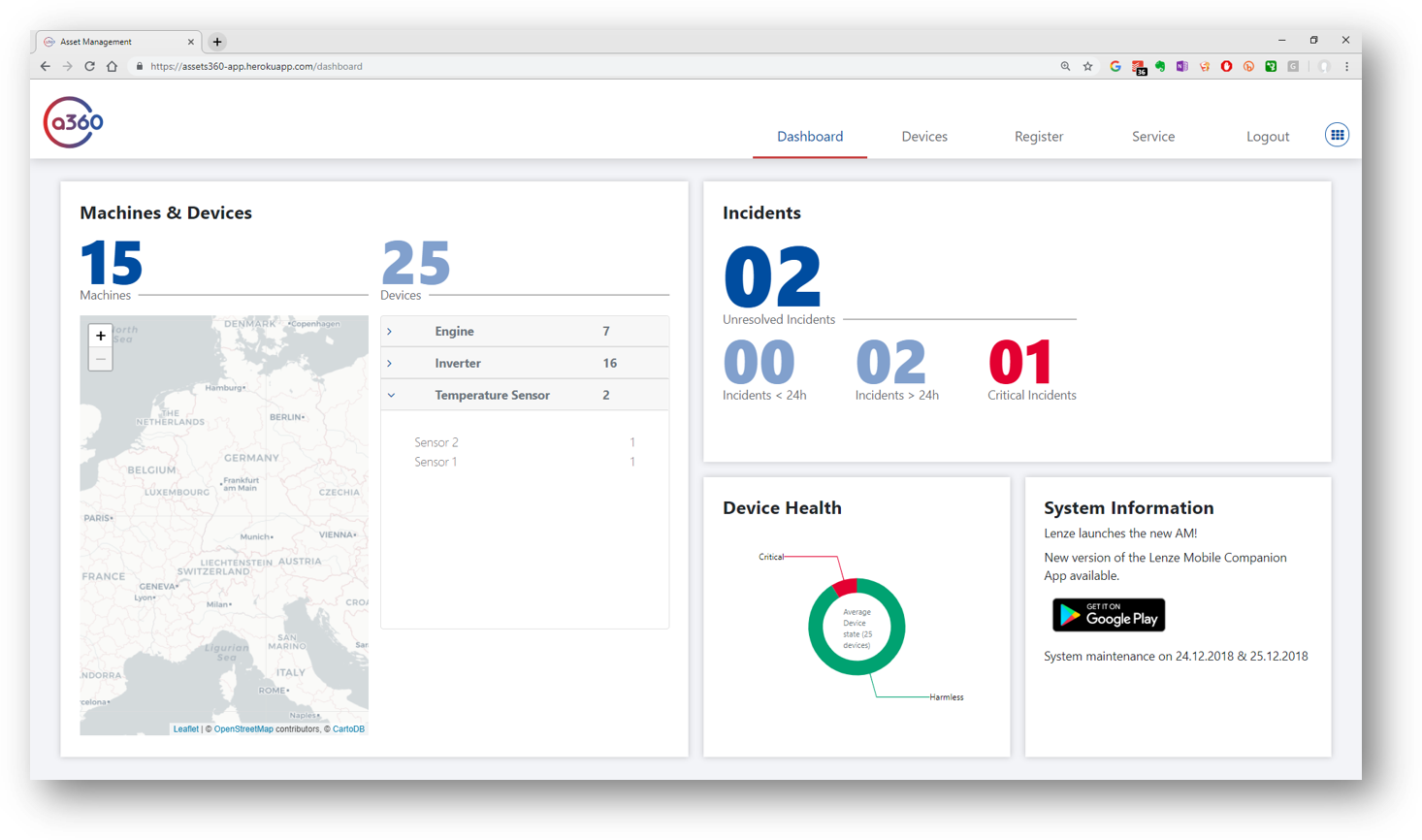
Integration Layer
The Integration Layer module handles the complexity of integrating external services with our assets360 ecosystem. Apache Camel (open source technology) is used as the basis for the Integration Layer.
The Integration Layer module requires the Identity Access Management module to ensure the integration route is secured.
Module | Functionality | Benefit |
Integration Layer |
|
|
Notifications
The Notification module is used for the management and delivery of notifications (e.g. via phone, email, Customer Portal).
Module | Functionality | Benefit |
Notifications |
|
|
Data Lake
The Data Lake is a storage repository to hold large amounts of data. It can be connected to the Integration Layer module to bring in data from various sources including other Application modules or directly from the device or edge gateway.
Asset Administration Shell (AAS)
The Asset Administration Shell (AAS), a key concept of Industry 4.0, is used to describe an asset electronically in a standardized manner. Its purpose is to exchange asset-related data among industrial assets and between assets and production orchestration systems or engineering tools (The I4.0 Asset Administration Shell| ARC Advisory).
The Asset Administration Shell can be used with our Machine File module, whereby the AAS provides up-to-date, relevant, and standardized asset-related data to build and prefill the machine tree.
The Asset Administration Shell is still in early stages of development and is being developed along with other industry partners. Contact us at sales@logicline.de to find out more about the Asset Administration Shell and how we can set it up for your business.
Device Management
Coming soon
Edge Essential
coming soon
