Synchronize CleverReach recipient list with Salesforce
In CleverReach, open the recipient list you want to synchronize.
In the list, go to Settings and select General from the Dropdown menu. Here you can find the so called List ID. Copy the ID.
Open Salesforce.
Go to Campaigns and select New or select an existing one you might want to connect with the CleverReach recipient list.
Select a Campaign Name. We recommend using the same as in CleverReach and copy the list ID into the CleverReach ID field. Select the CleverReach Account to which you want to send the campaign and click Save.
Back in the Campaign Overview click Send campaign to CleverReach. The system displays the following message:
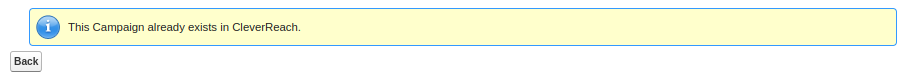
The Campaign in CleverReach is now linked to the campaign in Salesforce. Click Back.
You are now back in the campaign overview. Select Start synchronisation with CleverReach. The contacts and other CleverReach campaign data will be synchronized to Salesforce now. If a lead or contact from the campaign already exists in Salesforce, it is added to the campaign and linked to the lead with the data from CleverReach. If the respective Campaign member from CleverReach is not yet in your Salesforce instance, a lead is created. The mandatory fields of this lead are filled with default values selected during Salesforce Configuration if mapping is missing or the fields are empty from the CleverReach Campaign Member.